SO much going on this week with getting back from our one and a half month trip at the trailer (miss you all!!), payroll week for our business, plus this weekend we are having a yard sale with our neighbour (if you're in the Oshawa area send me a message and I'll tell you where to find us so you can check it out!). If that isn't enough, today is my youngest (Ben's) birthday, tomorrow is Al's and my Anniversary, and we have company coming this weekend for more crazy events going on! Phew- anyone else tired? Here is a picture of our darling Benjamin- he was so excited to have us sing Happy Birthday to him today- he turned 2 so really he doesn't have any memory of other birthdays. His eyes just lit up when we brought out the cake with candles, and also when he got to open our gifts! What a sweetie! These balloons are compliments of Auntie Leanne, Uncle Brad, cousins Jacqueline, Victoria and Olivia (love you guys!!!). They are out in BC and every birthday they send our kids a balloon bouquet. They are AWESOME. Here is Ben with his:
Isn't he the cutest?!
OK- onto scrapbooking!! As promised I am going to focus on flip flaps.
What are flip flaps? Well- they are basically memory protectors (page protectors) for pictures BUT you can use them to add more pictures (or journalling) to your layout.
I don't have any that are empty to post a picture- you can see them on page 122 of the Idea Book. They come in different sizes but I have just used the 4x6 as frankly usually that is how I print my pictures so that is what I work with.
When you see them they look like a photo sleeve made from a memory protector but they have an added flap which has an adhesive covered in a paper. That way you can stick it to your layout the same way you close one of those self stick envelopes.
So here is what it would look like on a layout with it closed. Both the pictures on the page (left page layout) use the flip flaps. The one at the top will open to the side, the bottom one will open up.

So- now to show you what it would look like with the flaps open
I opened them both and took a picture for you- so that picture on the top left instead of having 1 photo now has 3 (one on the mat and 2 in the flip flap- the journalling you are seeing is from the 2nd page of the layout). The same with the picture on the bottom. So 2 pictures become 6- AMAZING! And if you are trigger happy with the camera like me, you need those extra spots. But you just get so many fun pictures that way. So you can have your nice behaved children in the layout- but hidden you can also have your crazy pictures! LOL
Here is the 2nd page which goes with the 1st (after all- you can't really just have a 1 page layout in a book, can you?!)
HUH- I apologize for that- although my picture is turned the right way- I guess blogspot wanted to give your little neck a stretch after all this reading so turned it on the side. So just to even yourself out, ensure you stretch your head to the other side as well and continue on!
Here is another example of a layout using the flip flaps. Now- while I was working on this, my girlfriend, Jacque, wanted to use 4. This created a bit of trouble- to understand that first I'll give a little training session in how to use the flip flaps.
When you decide on an area you want to us it, the best thing I have found to do is measure out where your mat or photo will go that will be attached to the layout. Then slide the "flap" with the adhesive under that to ensure it will be covered, you have it bending the right way and all that stuff. Then, when you are happy, attach the adhesive flap first, then the layout picture over top. That way it will be extra stuck down (that is the technical term so be sure to use it) and also you won't have a line through your photo or on your layout from the flap.
When you are ready to put your page in your memory protector, you put the page in, then mark with a pencil or pen the line where the edge of the flip flap is (the side where it opens from- right near where the bend is to open it). Then TAKE YOUR LAYOUT out- get a small whole punch and make a hole at each end of the line on your memory protector where the flip flap will end (again I'm only talking the side where it attaches to the layout). Ensure you have a cutting board or mat INSIDE your memory protector so you don't cut through both sides. Then take a ruler and your knife and cut along the line from hole to hole. The holes prevent the memory protector from tearing. Then you put your page in, pull the protector as wide as you can and feed the flip flap through your cut. Once through, you don't even notice it!!
SOOOOO- now that you know how to do that- the issue being when you put 4 photos in flip flaps all the same size as your layout photo so that they each open out is that when you put your 4 lines, you will end up cutting out a square of your memory protector.
How we got around this is she put a mat down that was a bit larger than her 4x6 flip flaps. So it was 5x7. Or whatever size- you get the idea. She may have used a 5x7 photo in there but if you only print 4x6 that is fine, you just have a larger mat around your layout picture. Then when she did her 4 flip flaps, there was some memory protector in between each one. NOW- that being said- it was NOT easy to feed all those babies through the slits knowing there wasn't a lot of room if she was to tear her memory protector. So be careful- and use that method sparingly.
Here is what my 2nd layout looked like closed (sorry didn't take any pictures of Jacque's so you're stuck with my fewer flip flaps :) )
And here is what this puppy looked like open:
I just love how I can incorporate so many pictures. Here is a close up of the top picture open so you can see what it looks like with the matting and maybe see where the flip flaps are attached underneath
So there you have it- flip flaps!! I hope you'll give them a try- I'm sure you'll love them. If you need any help figuring out how to use them or any questions post me a comment and I'd be happy to give you a hand!
Until next time... Happy Scrappin'!
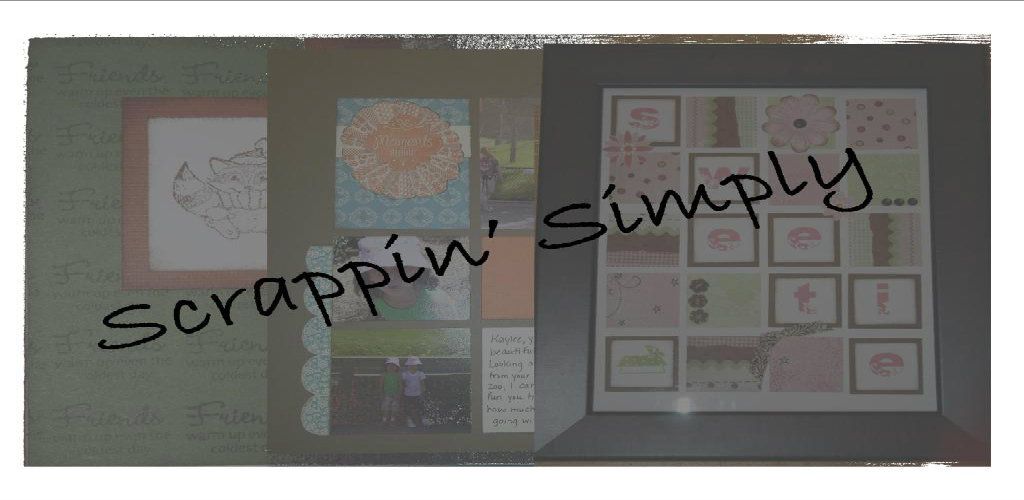







No comments:
Post a Comment